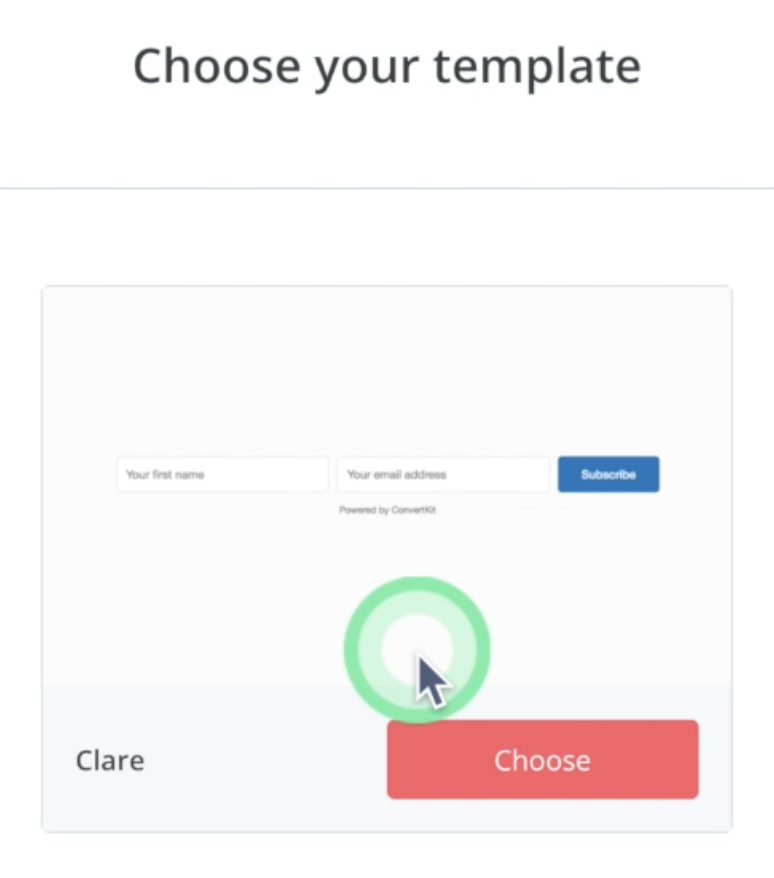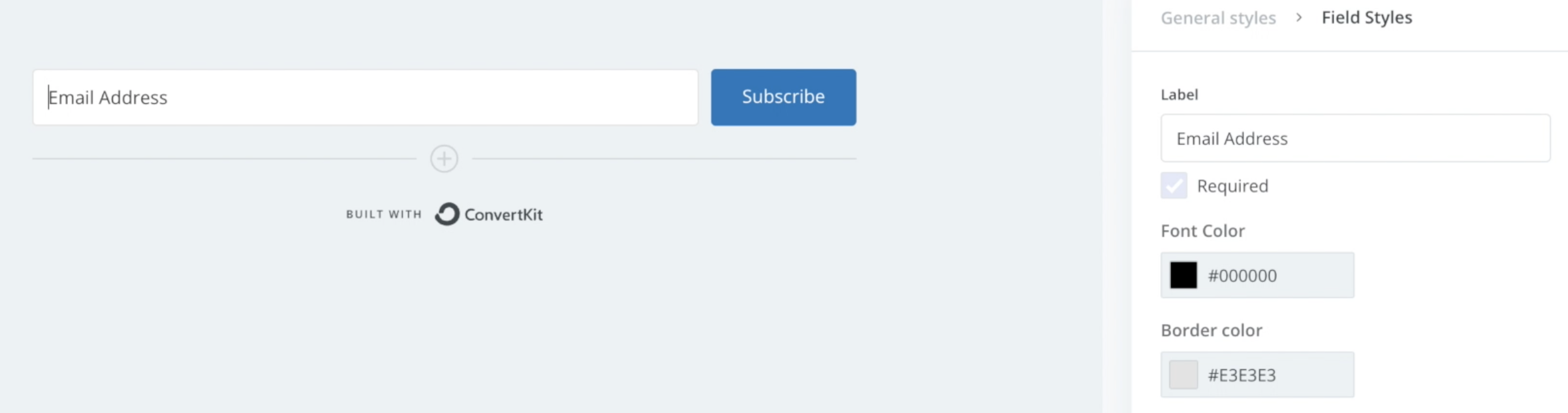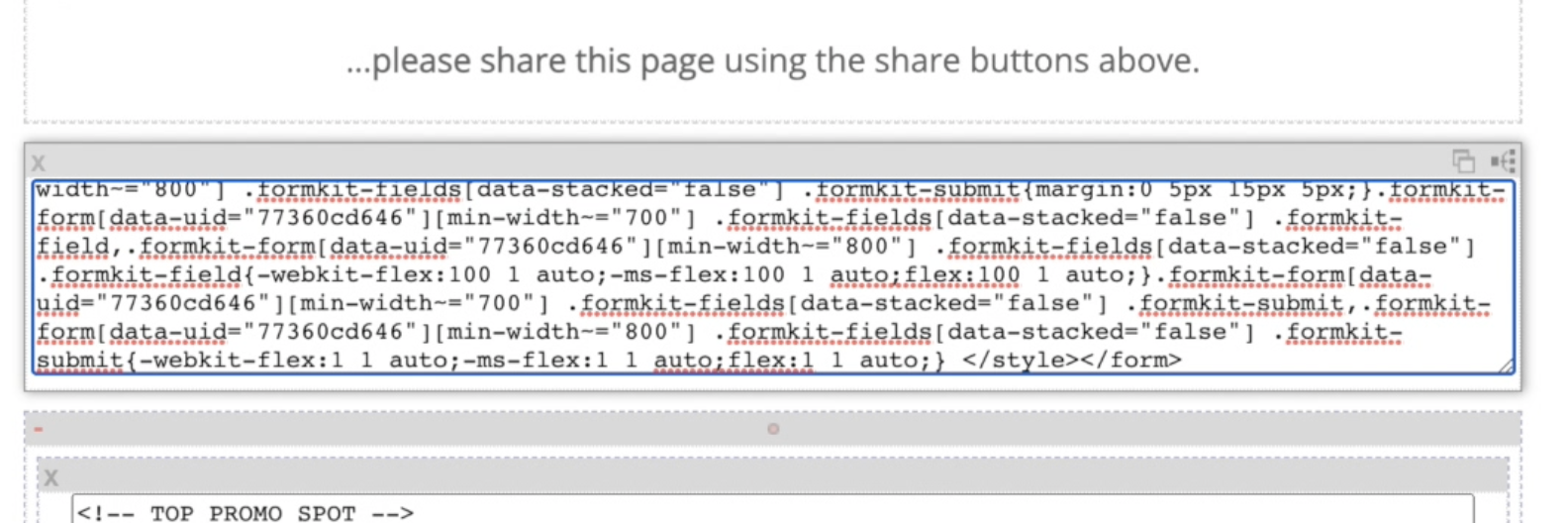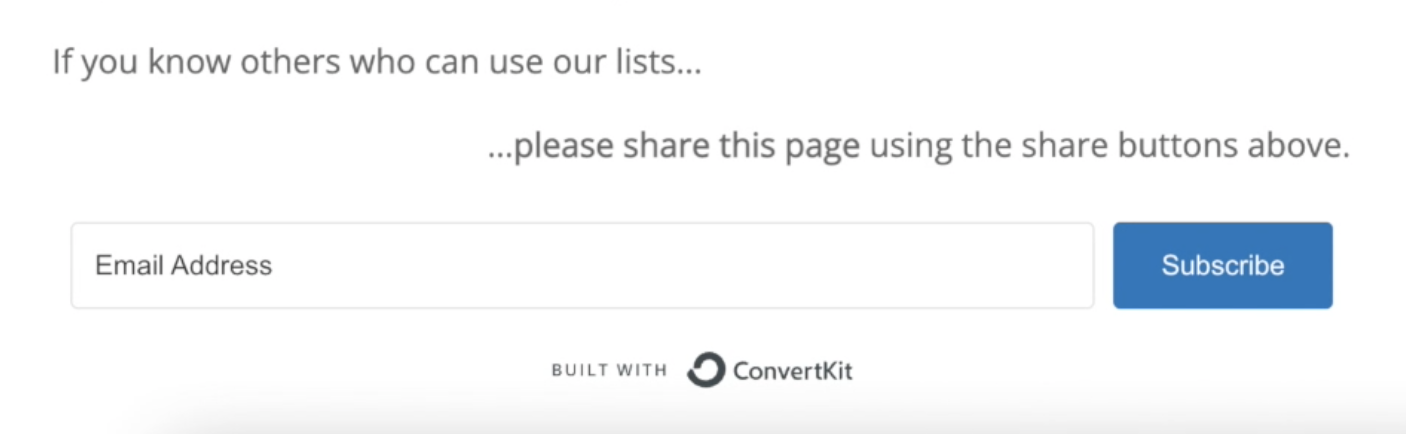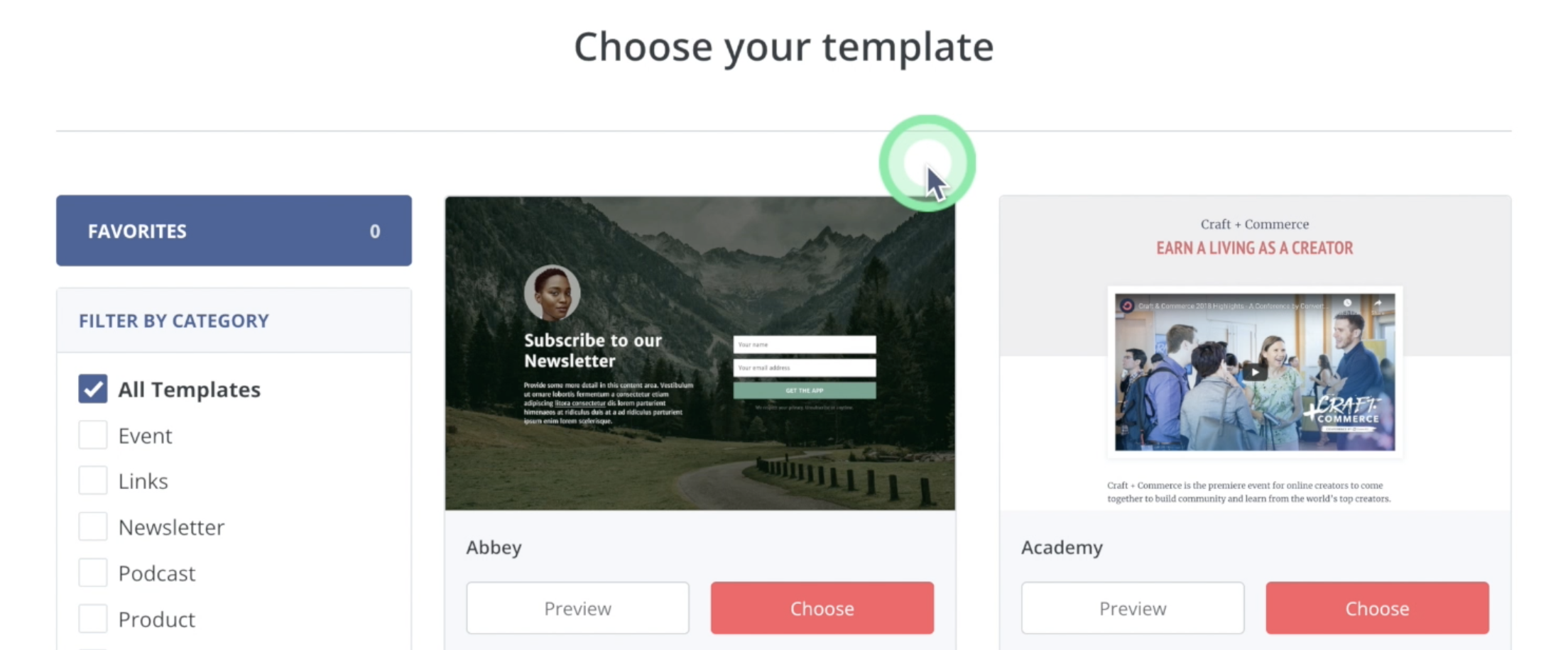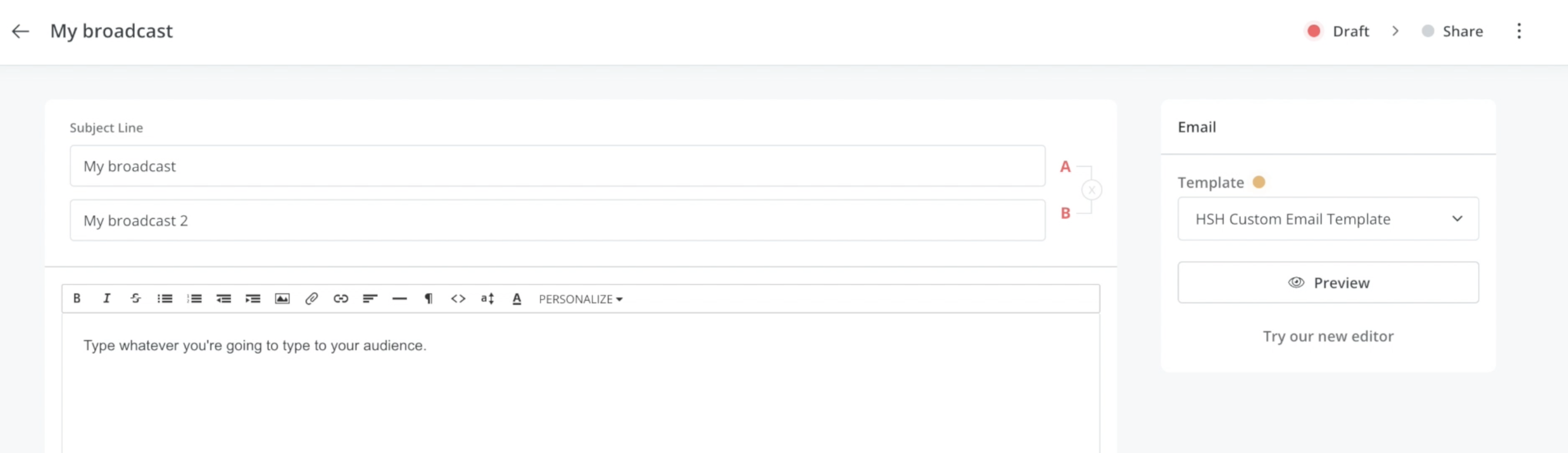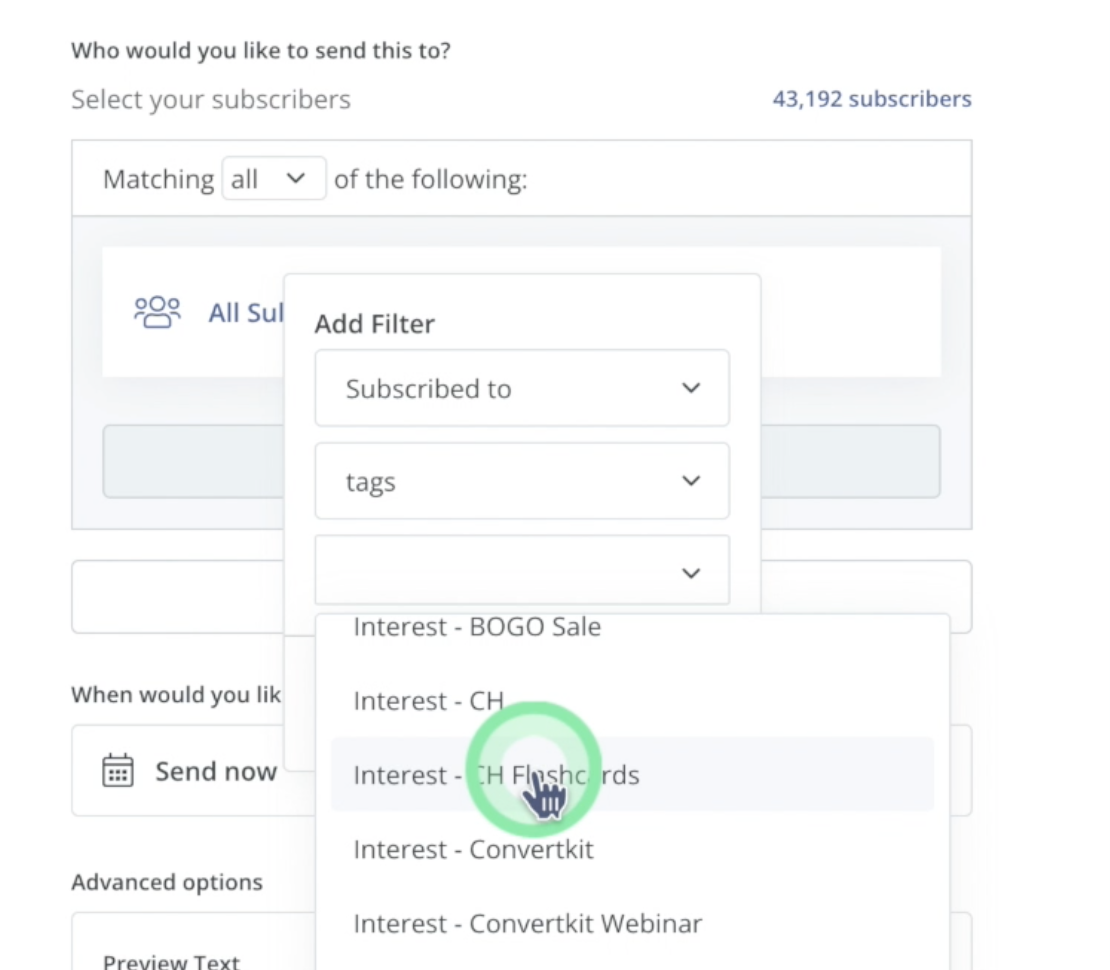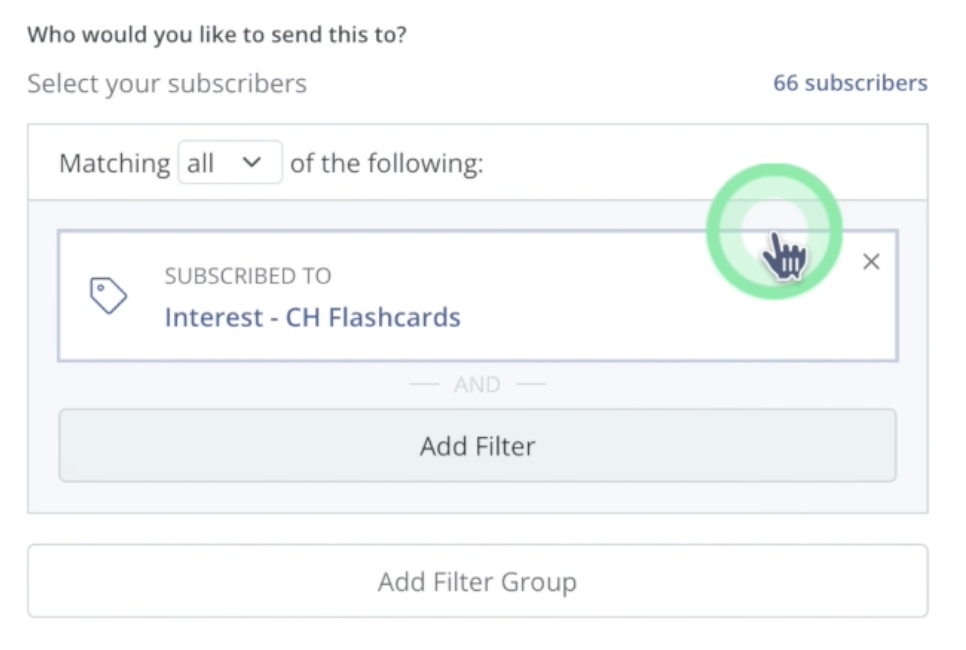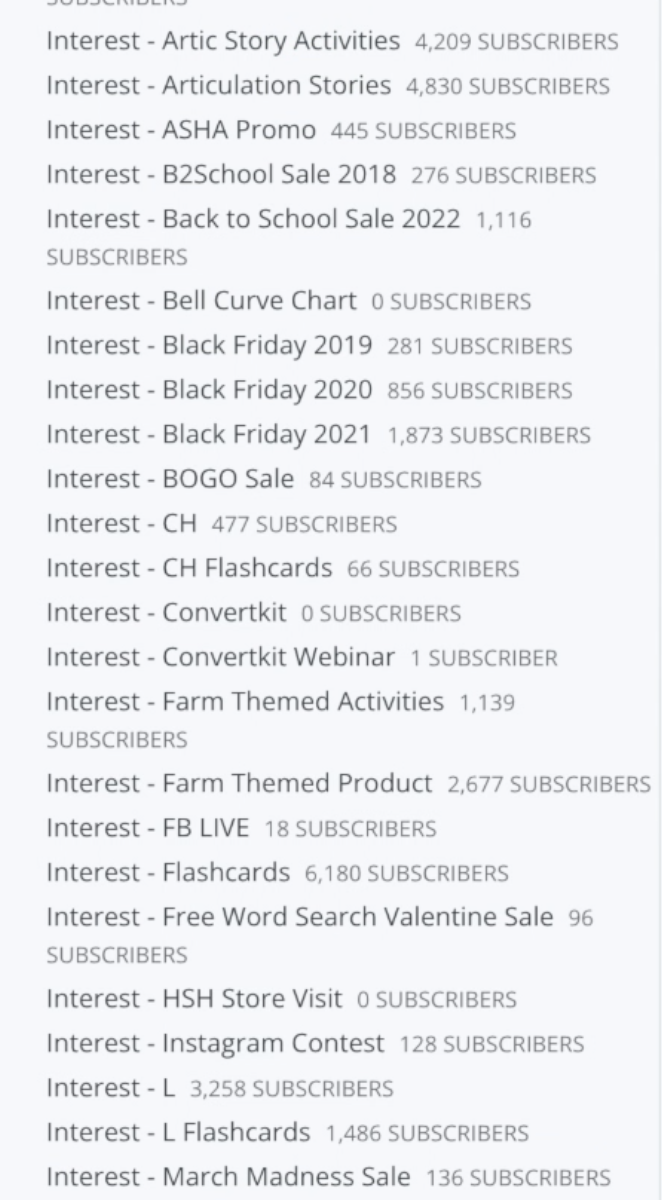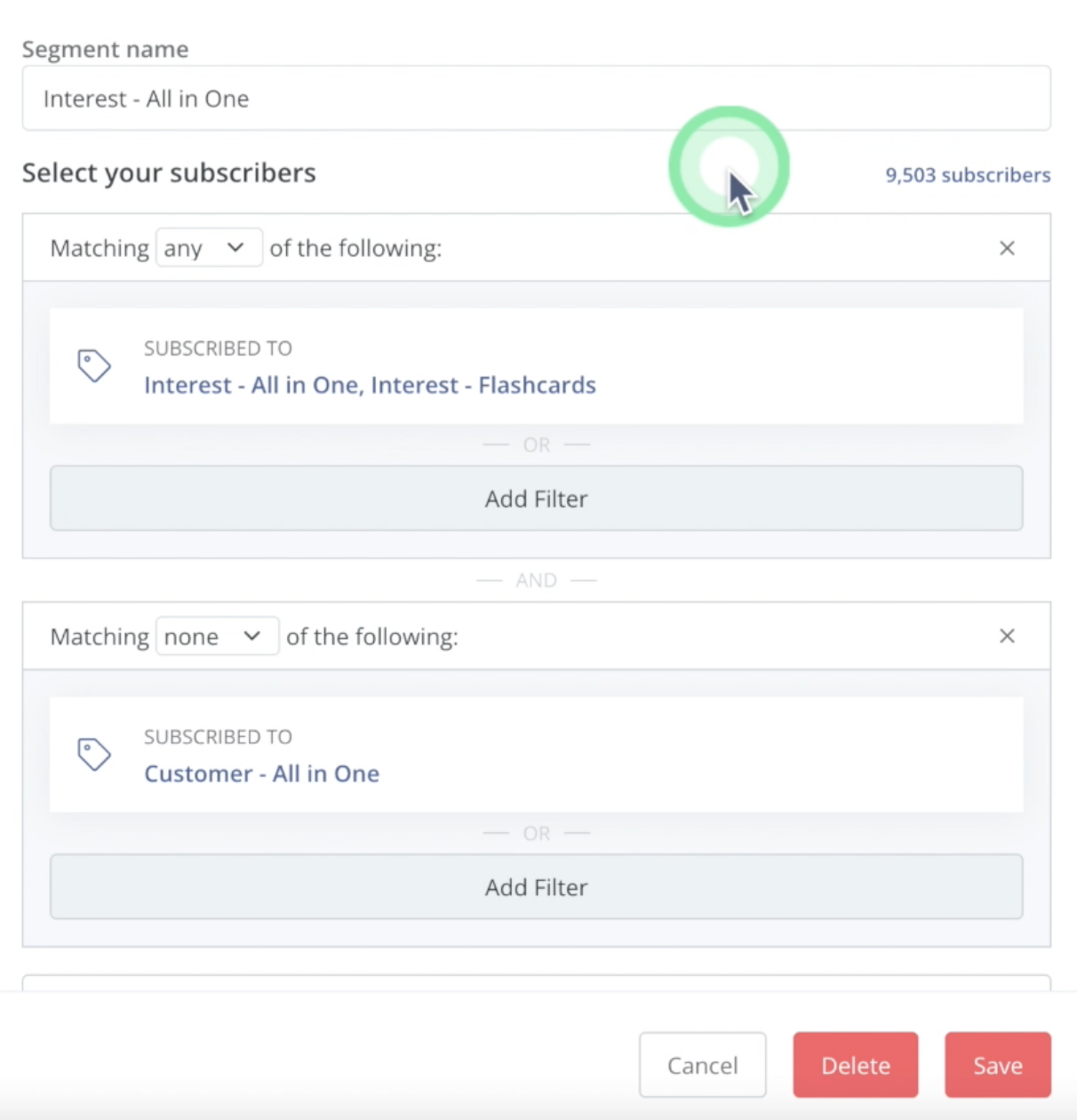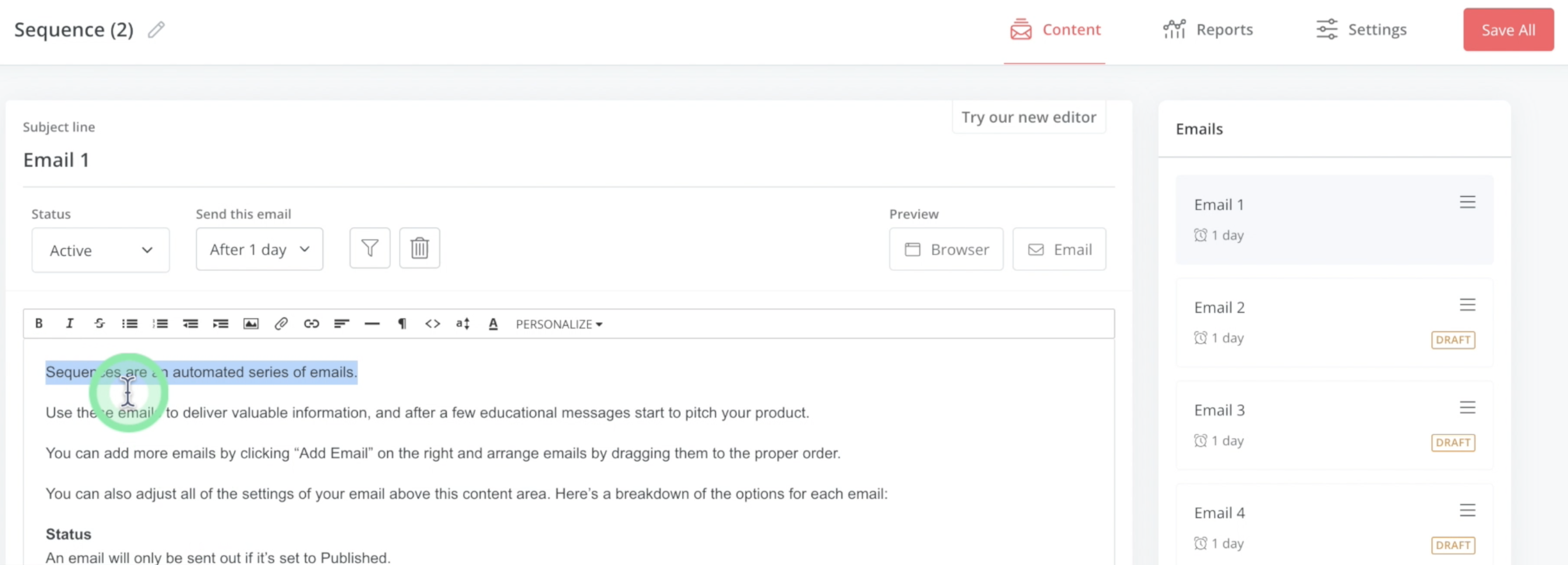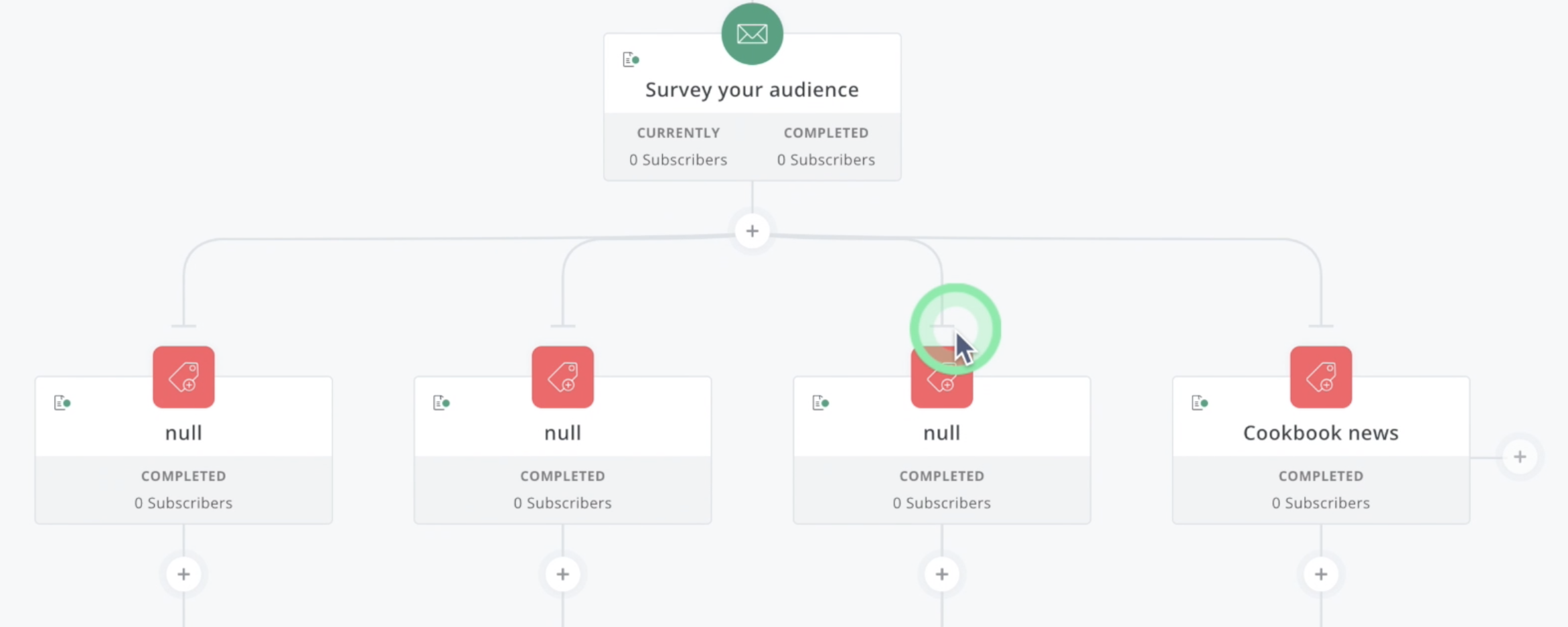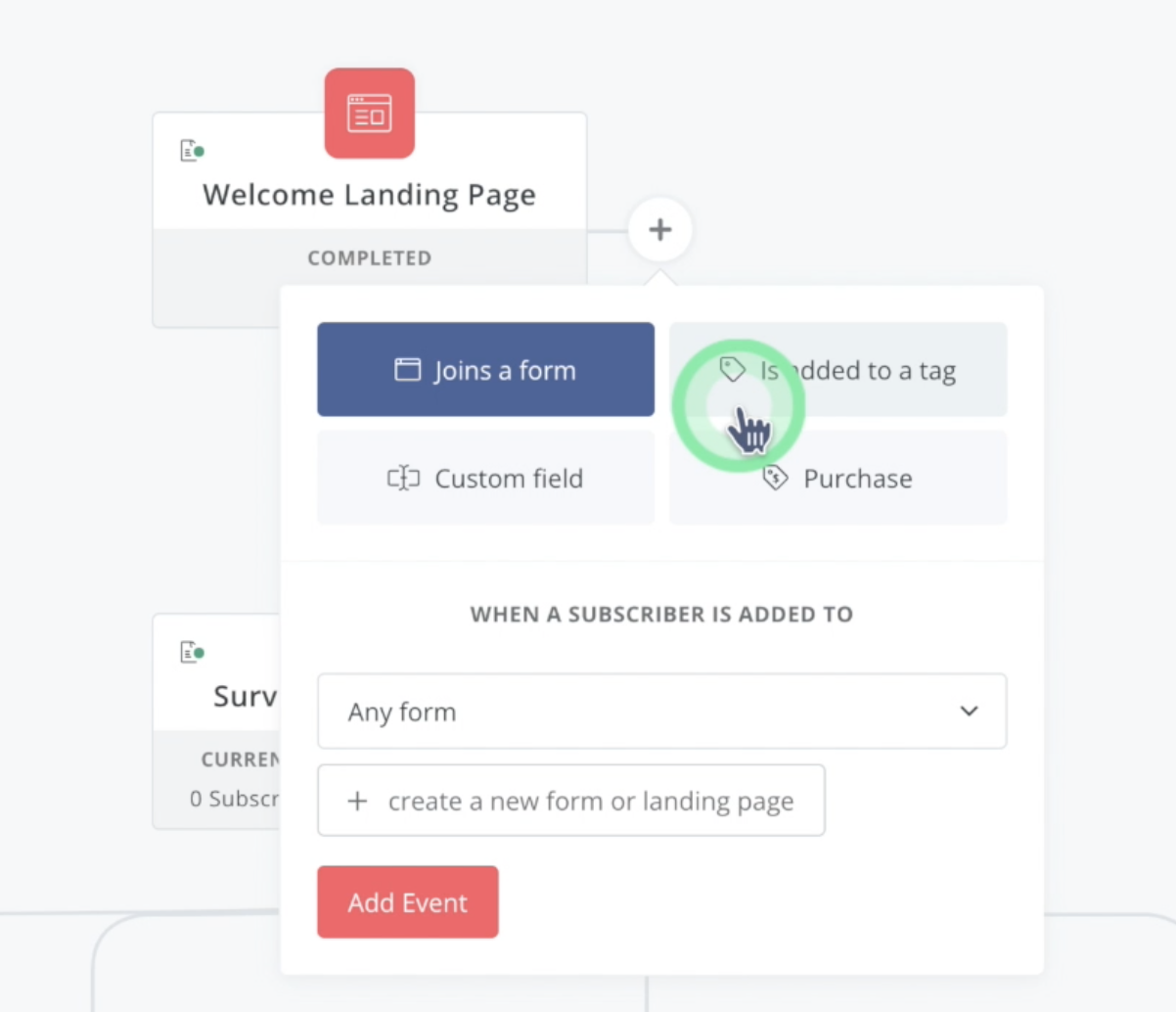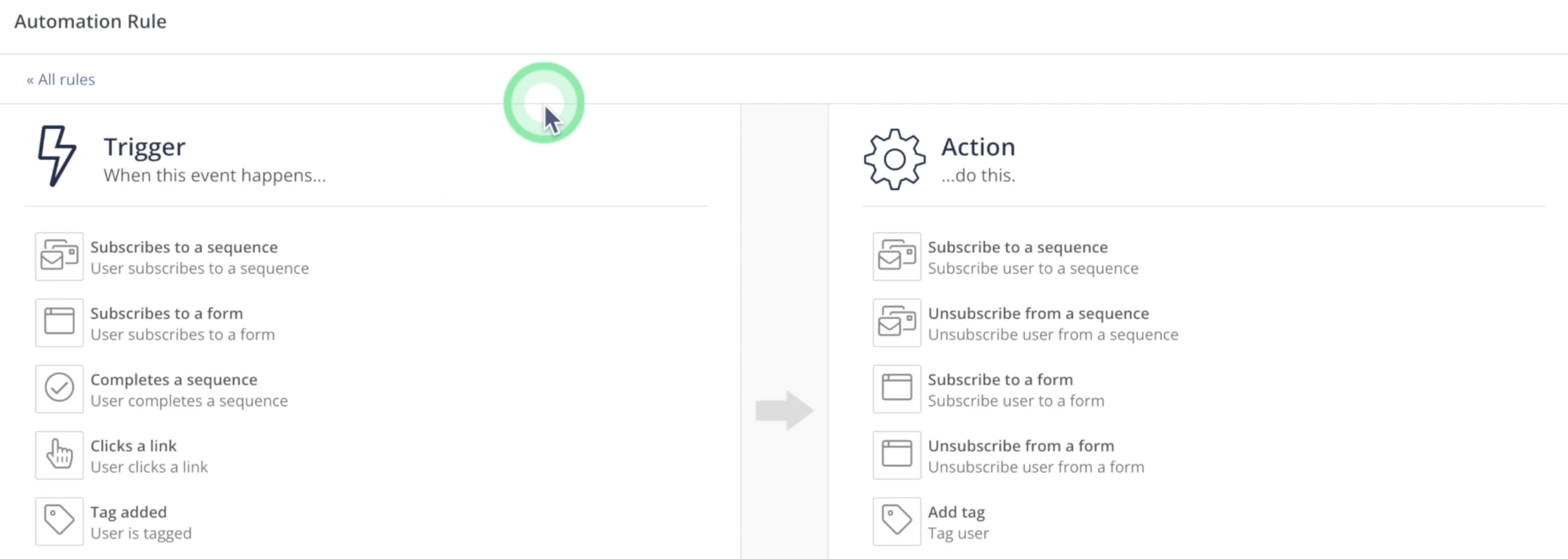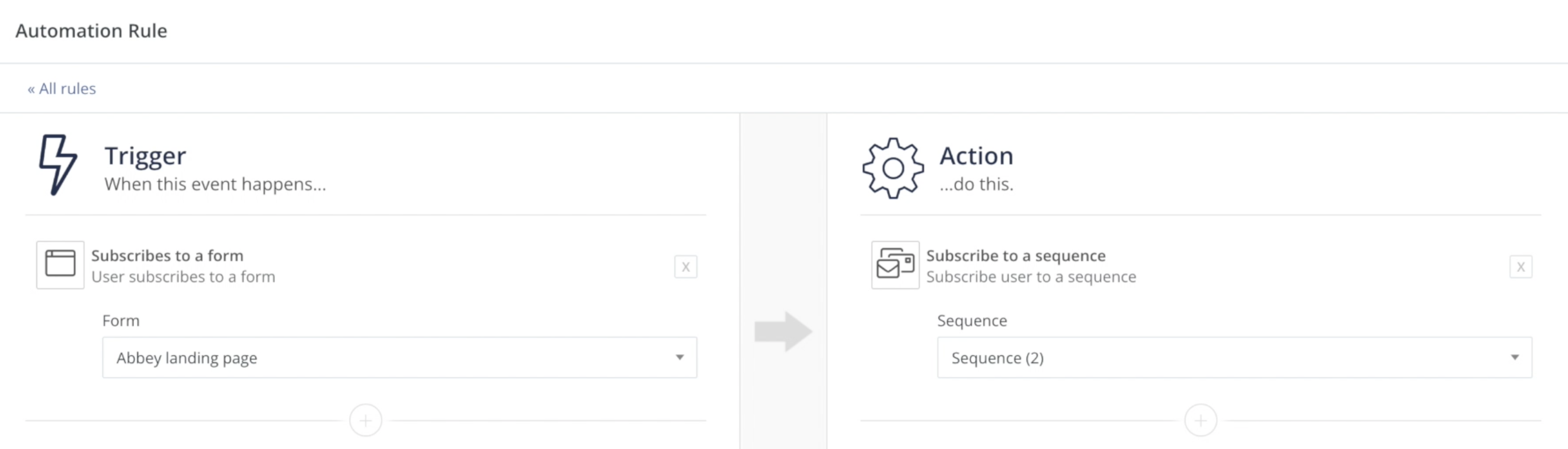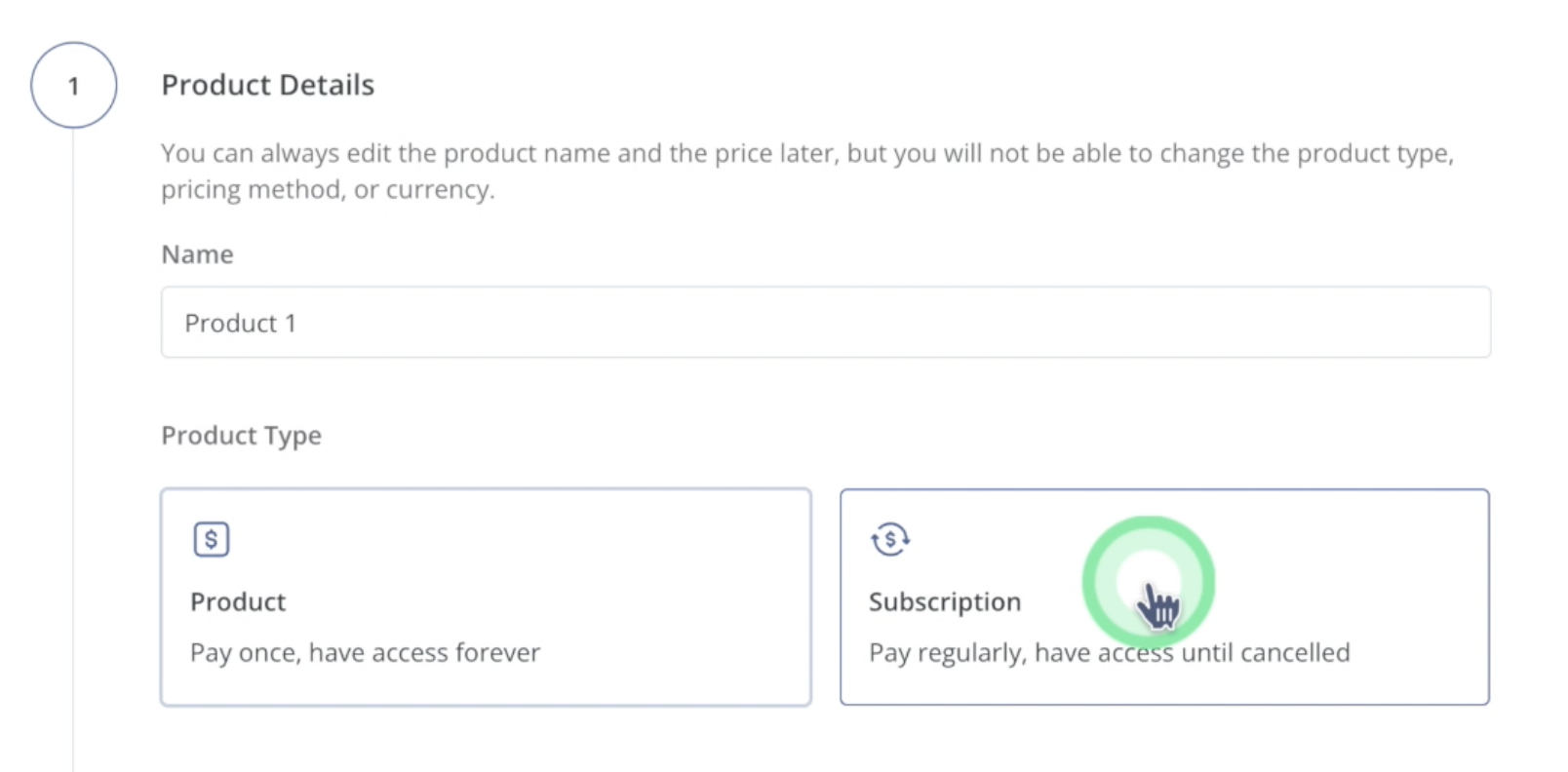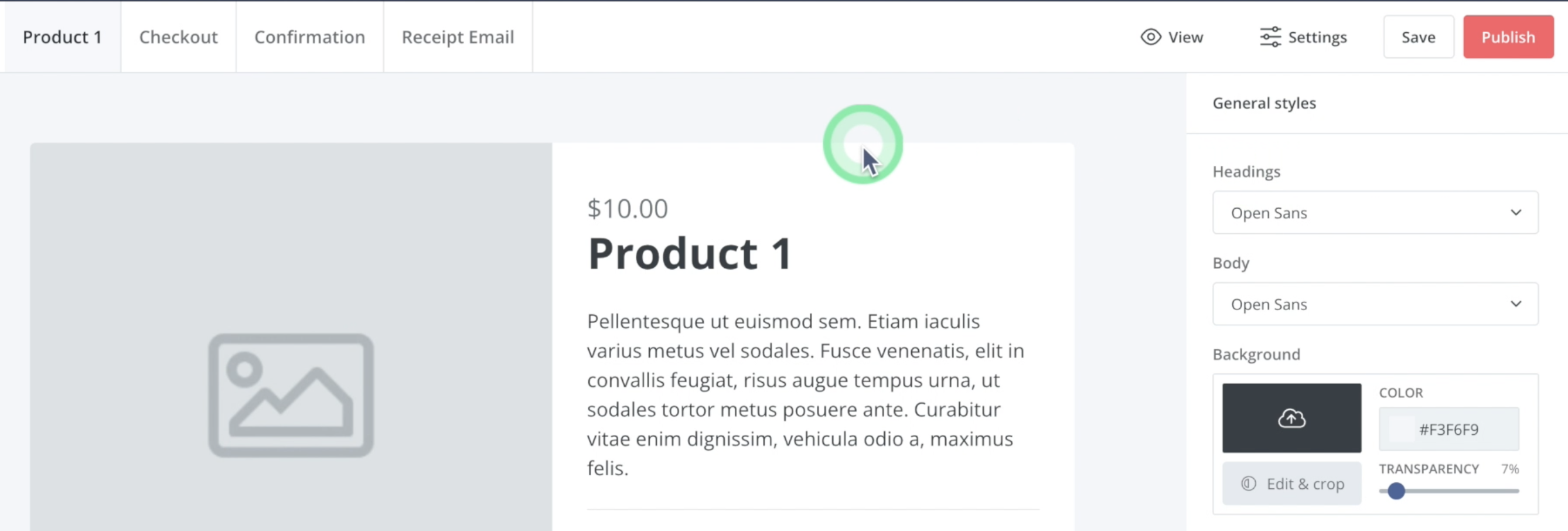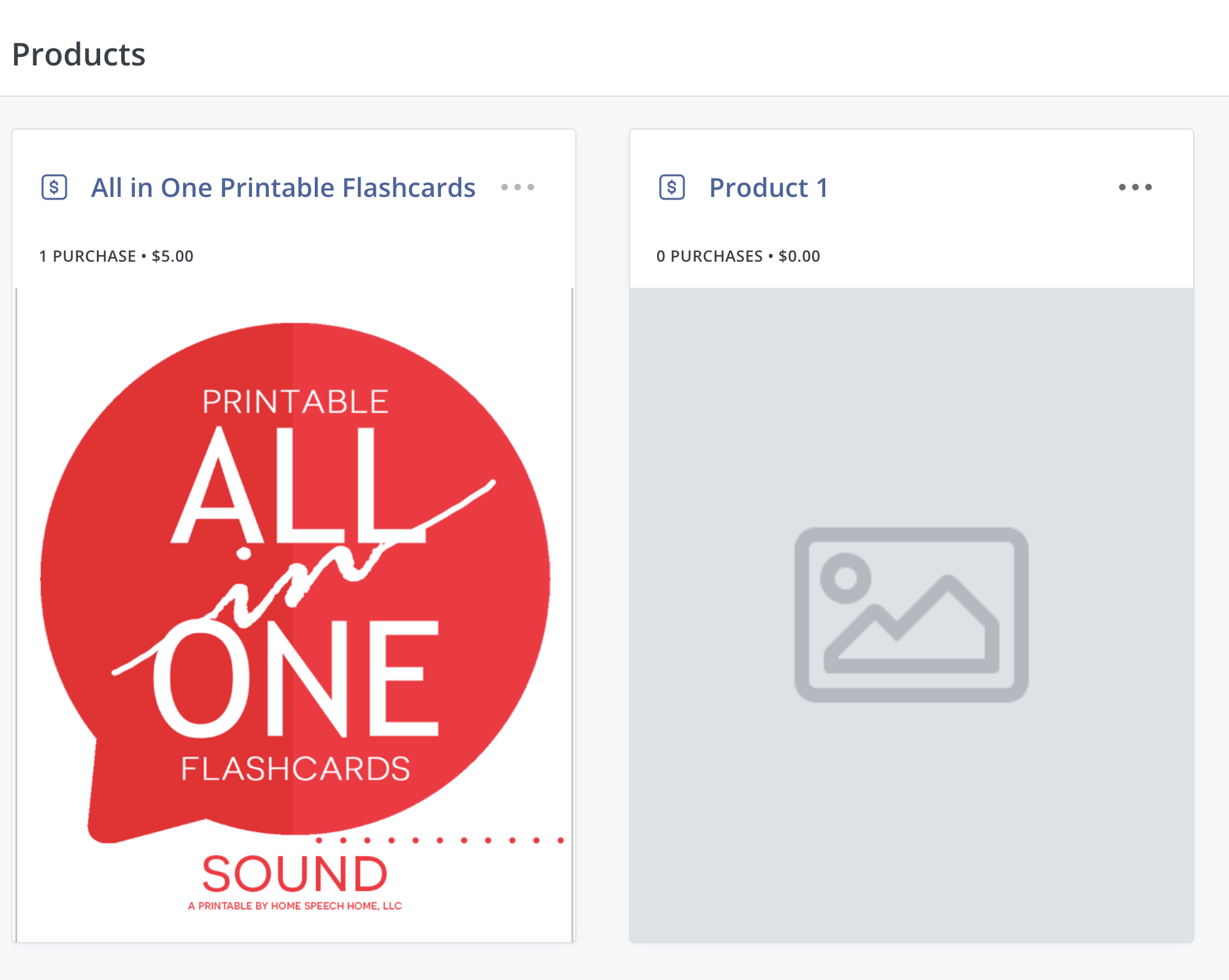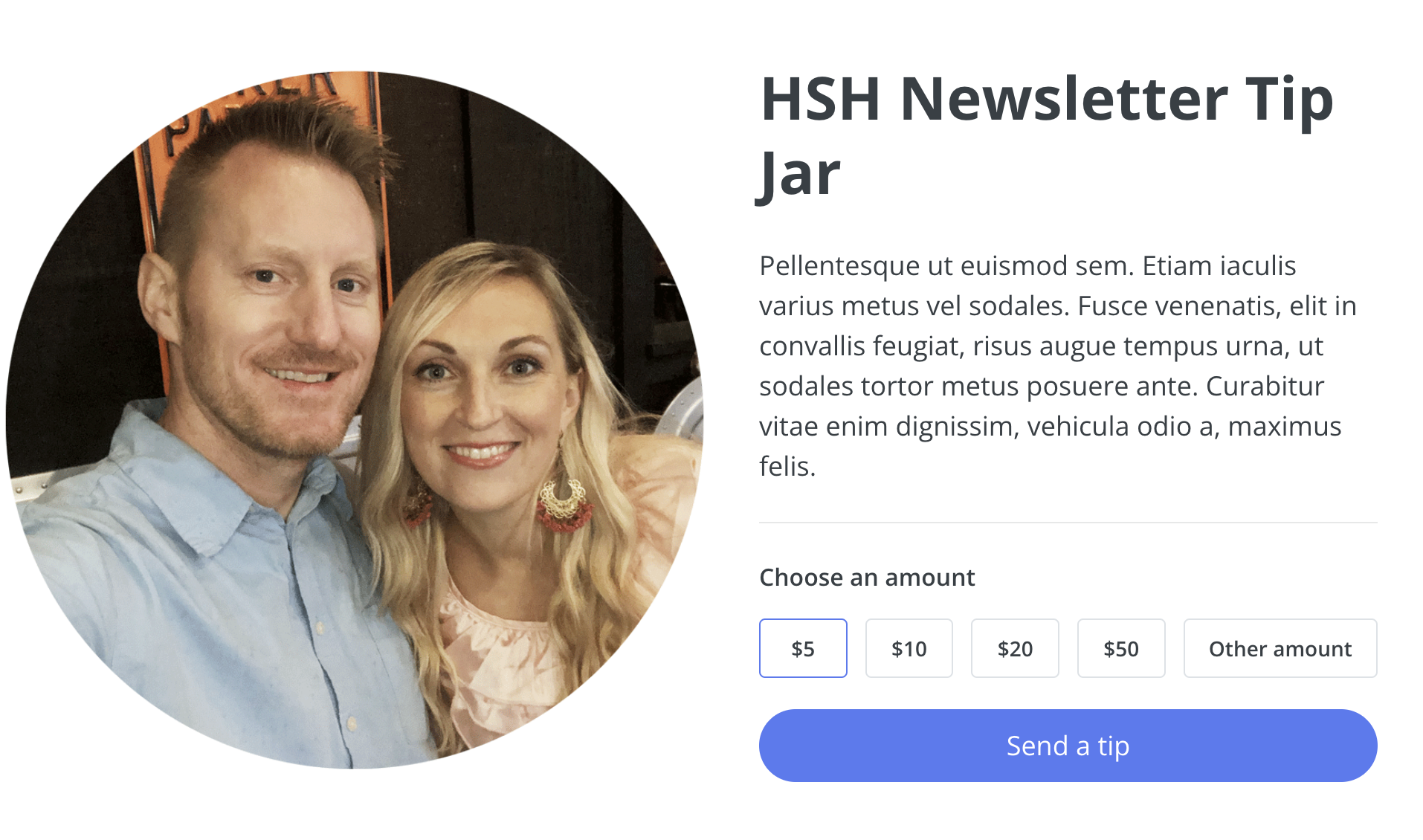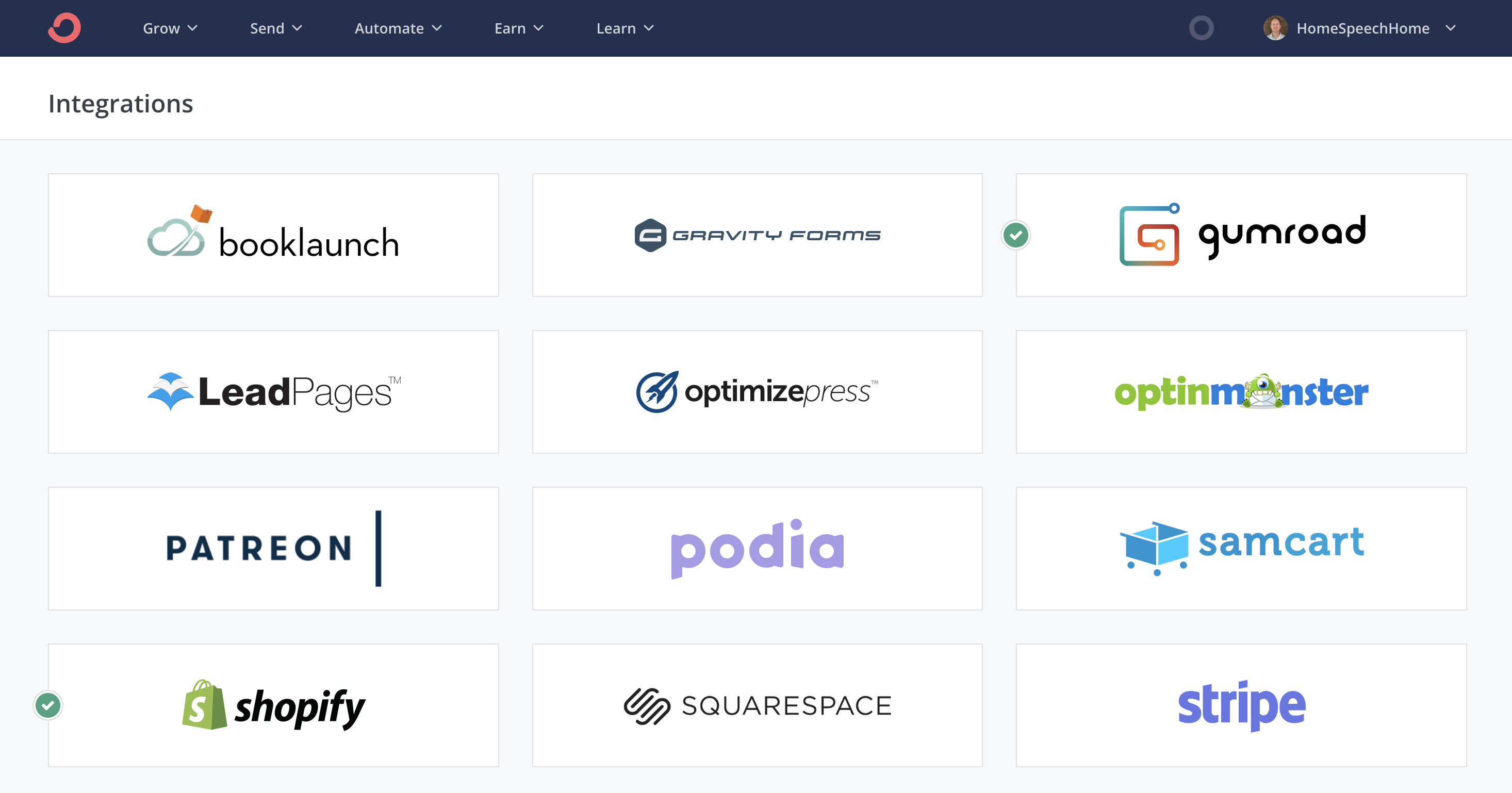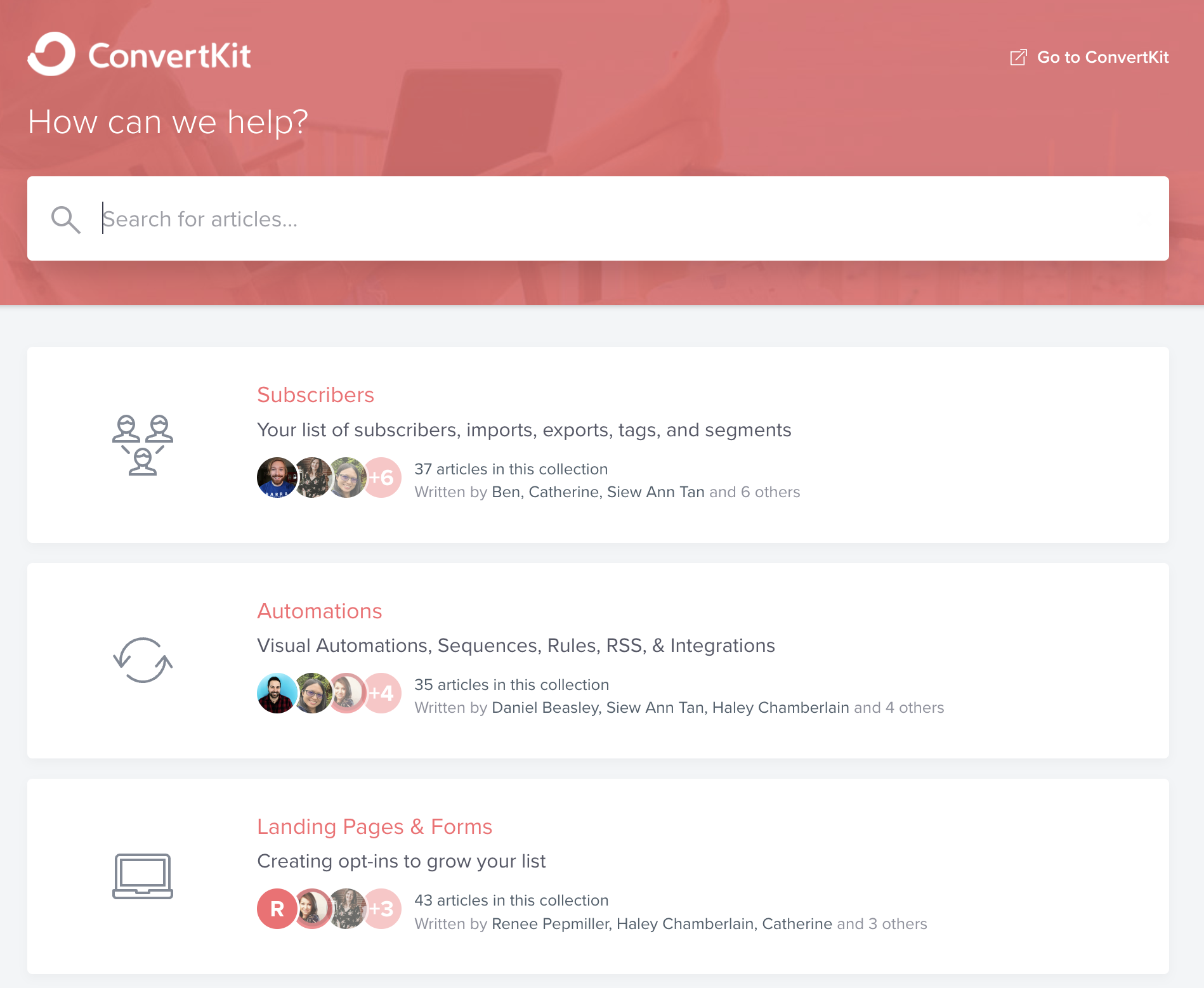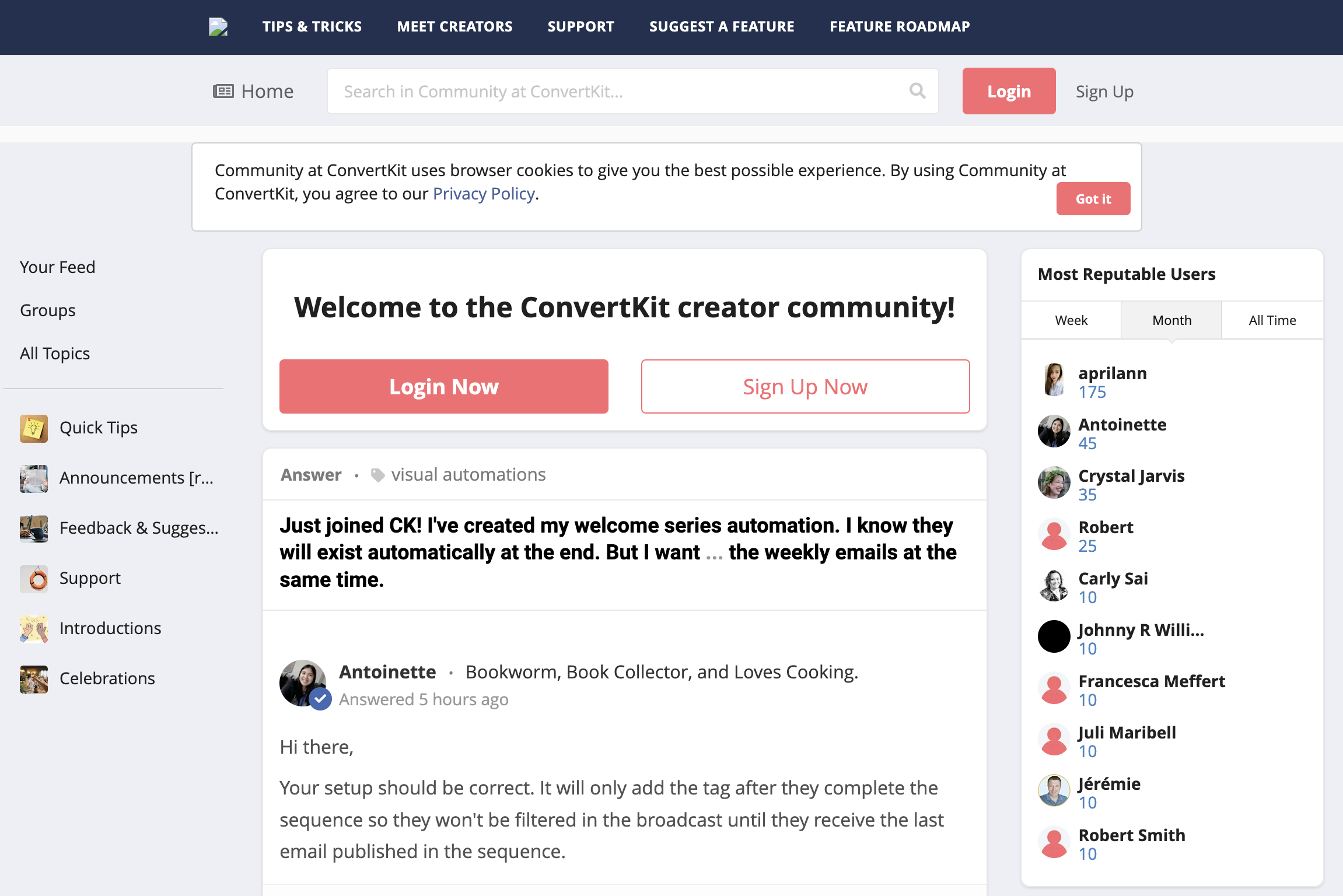ConvertKit Demo,
Show Me How it Works!
I want to share my ConvertKit demo with you for an inside look at this powerful email marketing service.
I'm a proud ConvertKit user and affiliate and have been for over eight years now.
I want to share my experience of all the ways that you can use ConvertKit to build your business and be successful with email marketing.
If you stick with me to the end, I have two bonuses I want to give you that will get you started off on the right foot with ConvertKit and supercharge your results from the beginning.
I'll tell you how to do that when we get there.
Let's jump right in.
Return to Top of ConvertKit Demo
Simplistic Forms
The first thing we're going to do is go to Grow.
We're going to go to Landing pages because I want to show you how to do one of the most important things, which is to create a form or landing page to be able to capture email addresses and build your audience.
I'm going to create a new form.
I'm going to click Inline because I like this one the best because I usually will embed it on my web page.
Here's your form.
You can do lots of customizations to it, such as additional lines, you can change colors of buttons, bold change the text, change the radius of the corners.
There are additional settings you can use to change what happens after somebody submits their information.
Once you're happy with the look and feel of your form, publish it, and I'll show you how easy it is to put on your site.
Copy the form code.
Go to my content management system. Paste the code in RAW HTML box and build it. Then when I come to my page, my email capture form shows up.
It's just that simple.
With this in place, I can start capturing email addresses on my website.
Return to Top of ConvertKit Demo
Effective Landing Pages
Next, I'm going to show you how easy it is to create a landing page.
If you don't have a website to embed a form on, you can create a separate standalone page that you can then link to from social media, videos, even a QR code, anything that you want to.
And it will be a standalone page that you can send people to to capture email addresses.
We'll click Create New and we'll click landing page. They have lots of different templates and you can filter them or all these different types.
The landing pages are very well designed.
Nathan Berry, the creator of ConvertKit, is super great at design, and so he's not going to let you put an ugly form or landing page on your site.
Okay, we're going to choose this one.
And as you can see, it's already set up.
But you can go in and customize anything you want.
You can change the picture, you can add form fields, you can change the colors of the buttons, change your picture, change the wording, whatever you want it to be, you can customize it.
Next, we'll go to publish and we'll copy that link.
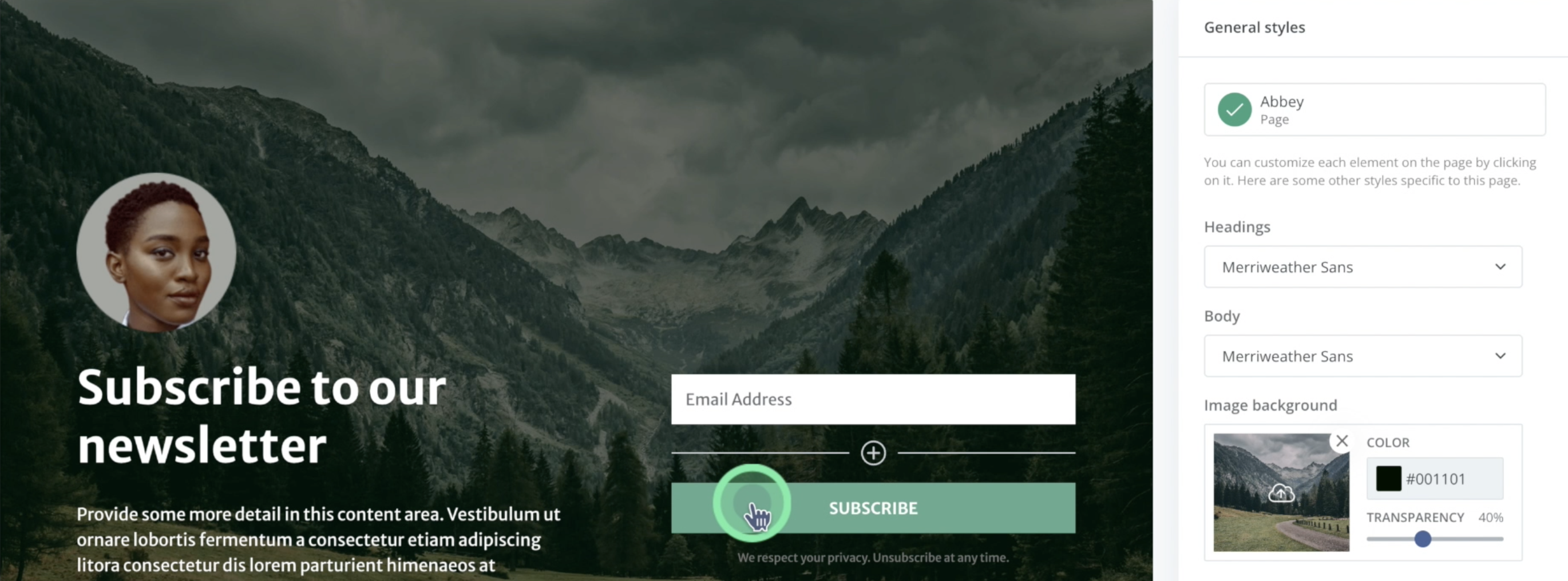
And then we can come over to a new tab, paste that link and there's our landing page.
So this is really nice.
Again, if you don't have a website, you can use this link anywhere that you want to send somebody. So you can start building your list.
And then once you do get a website and have a way to embed a form on that, then you can just do away with this and change the link to go to your website instead.
Return to Top of ConvertKit Demo
Smooth Broadcast Sending
Next, I'm going to show you how easy it is to create a broadcast. There are broadcasts and there are sequences.
A broadcast is a one time email that you're sending to a certain group of people on your list or your whole list. A sequence is an automated set of messages that you set up ahead of time that will just go out based on a certain schedule that you tell it to do.
But for right now, I'm just going to show you how easy it is to create a broadcast.
You're going to go to new broadcast. You're going to type in the subject line. If you want to AB split, test it, you can do that. Then in the body, you can type whatever you want to your audience.
There we go.
I'm going to click continue.
Then you can choose here who you want to send this broadcast to. You can choose to send to everybody. Or in my case, you can go in here and say, I want to only send it to people who I have tagged.
If I just want to send to somebody who's interested in my CH Flashcards, for example, then I Add Filter. And then you'll see, the number of subscribers goes down from 43,192 to 66.
Next, I can click continue and it will send that broadcast now, or I can click the edit button and I can schedule it for a future date and time.
If I was going to send it, it gives you one more confirmation screen that asks if I am ready to send? In which case I would click send and it would send it out to those subscribers.
Super, super simple.
I love the simplicity.
That was one thing that really attracted me to ConvertKit when I was shopping around for a new platform.
Return to Top of ConvertKit Demo
Subscriber Organization
Next, I want to show you the Subscriber section.
On the right hand side is where we add subscribers, this is where you can go in and see an individual subscriber and update them, and change anything that you want.
It'll show you every path that they've taken.
It's pretty comprehensive.
On the right you'll find segments and tags and I want to tell you the difference between them. A tag is basically something that you add to your subscriber to tell you anything about them.
In my case, I use the word interest a lot.
If you can see along down here, I have many tags of subscribers with different interests. I use these tags for future sending to only send to people who are interested.
But then you get even further into detail and may have somebody who's interested in a product but isn't already a customer. There's lots of different ways you can get into this really detailed and that's where the segmenting comes in.
If I click on people who are interested in my All in One Printable Flashcard set, I have 9500 subscribers who are interested in this product.
But it's people who have clicked on a link and been tagged as somebody interested in the All in One Flashcards or interested in the flashcards, but they're not a customer yet.
ConvertKit has different integrations that allow you to tag somebody once they buy your product. That way you can stop sending them promotions for that product.
Return to Top of ConvertKit Demo
Powerful Sequences
Next, I want to show you what the sequences look like.
You're going to click on plus new sequence and you're going to click on a template. It will set you up with a framework of a sequence and give you a couple of ideas what to copyright.
The copywriting is really what takes the most time is to get that all finely tuned and relevant to whatever sequence and content that's in this sequence for your audience is.
You have an entire way to edit, add and change the look of your copy in your email.
The thing that I love about this when I have looked into other email marketing platforms is that it was a different screen to add an email each time and it just made it really cumbersome and slow.
I really like the way ConvertKit has this laid out because I can just jump back and forth between all of the different emails in a sequence.
If I had all of my copy already written, I could just copy and paste it into here. Then I would go to email two, copy and paste, email three, copy and paste.
I can change how often or how many days after each email is sent, you can do that all on one page.
That's what I love about it.
Return to Top of ConvertKit Demo
Time Saving Automations
The next thing I want to show you is Automations.
And these are by far what I love the most about ConvertKit because it removes so much manual work that you would have to do otherwise.
ConvertKit has two different ways to create automations. And over the years I've used the rules. The visual automations are amazing and what they allow you to do is see the entire automation and what happens at each step.
So if you're a visual person, which I am, these are amazing to add different things onto different automations, such as when they add a tag, when there's a purchase etc.
And you can just make endless automations from this visual.
Personally, I have used the rules because they didn't have visual automations when I first started using their service.
I'm going to show you real quick how you use these rules.
If you just want to set them up without the visual automations, first you're going to click on New Rule and then this is what happens.
For our example, we created a form, we created the Abby landing form.
So all you have to do is say when somebody subscribes to that form, I'm going to subscribe them to the sequence, the test sequence, which was sequence two.
Then I would just click Save rule and that's it.
But on top of that, I can also add other things in here.
I can tag a user, I can unsubscribe a user from a sequence or from a form. There's all these different things that you can do all at once.
This just removes so much manual work that you would have to do otherwise because you can set it up and use all of these rules simultaneously and make them all work together.
It's pretty incredible.
Return to Top of ConvertKit Demo
Easy Product Creation
Next thing we're going to talk about is creating a product.
This didn't exist when I first started using this platform. So I don't have my products on here because I have lots of products that I sell.
I would suggest that if you have less than ten products, this would be perfect to host and sell your products off of anything more than that, it might become a little too much.
It can still work, it just may become a little more cumbersome than you'd prefer.
I use Shopify to sell my products because I have lots more products and Shopify has additional features that I like to use.
To add a product to sell, you're going to go click New Product.
You're going to type the name of your product.
They also do subscriptions, which is fantastic.
And I'll be the first to tell you that subscriptions are the way to go when you're trying to monetize. So this is an awesome feature to have built in.
Next you're going to set your price, allow customers to choose their quantity or not tell the currency how it's fulfilled.
All of my products have been digital downloads.
So when you click on this, then you have to upload a file and then it's automatically fulfilled when the customer buys it.
Then it's going to give you your custom domain or your page URL, then you can create your product and then you can use that link to display your product.
So I would click Create Product and here's my product.
And then of course I can go through and I can customize all of these settings, add a picture, change the button, color, radius, change the text, the headline, everything.
Then I'm going to publish it.
Then I can either embed this product onto my website or I can share the link to a separate product page. This is what my product page would look like.
This is incredible features that they have all of this built in.
You do have to get set up on Stripe in the commerce section first, before you can be paid automatically through that.
Return to Top of ConvertKit Demo
Earn Tips
The next thing I'm going to show you is tip jars, which is a really awesome new feature as well that they just recently came out with.
You can customize this as much as you want and then you can ask people to give you a tip.
This is a really awesome thing if, say, you don't have a product to sell yet, but you're just creating content and you want people to recognize your work and give you some money for the things that you're doing.
Return to Top of ConvertKit Demo
Impressive Integrations
The next thing I'm going to show you are the integrations.
And this is where even more power comes with this platform, because ConvertKit can do a lot of things and it's amazing, but in the world of software, when you specialize in something, you're obviously going to have a better product when you only do one thing.
ConvertKit does email marketing really well.
ConvertKit has many different integrations where you can then integrate product sales and tag people as customers so that you can further customize your emails, so that you're not sending the same emails for the same things all the time.
Return to Top of ConvertKit Demo
Helpful Knowledgebase & Community
The last thing I want to show you, I'm not going to show it to you in depth, I just want to show you that it's here, is the knowledge base.
And then they have a whole community where you can go on, ask questions, get support, and then they also have a creator university that shows you step by step how to do even more than what I've showed you how to do on here.
These are all in-depth courses to show you how to earn a living as a creator with ConvertKit.
Return to Top of ConvertKit Demo
Wrapping Up
So there you go.
There's your demo for ConvertKit.
Just for the sake of time, I didn't go into great detail on how to use everything.
There would be a lot more time we could spend doing that. But you can see all of the features that they have that can help you grow your business.
ConvertKit has helped me make tens of thousands of dollars over the years, and it's pretty much all I use to promote and sell my products.
And when you're ready to sign up, ConvertKit will let you use their entire platform for free, up to 1000 subscribers.
You can send as many broadcasts as you want, create as many landing pages and forms as you want. You're just not able to use the sequences and the automations, but you can get familiar with it.
This will give you time to build up your audience, or your product, whatever the case may be, and then when you're ready to start paying for a paid account, then you can just upgrade, and then you'll get access to the additional features.
I like to be able to test and try out, and I'm not always ready to go on a paid plan until I'm ready to make money. So the fact that ConvertKit will let you use their platform until you're ready to make money is pretty awesome in my opinion.
I sure hope this demo was helpful for you.
Return to Top of ConvertKit Demo
Bonuses
If you're ready to get started with ConvertKit, it would mean a lot if you'd sign up with my affiliate link ConvertKit.net.
To show my appreciation, once you do, visit strategyemailmarketing.com/ckbonuses and I'll send you 2 bonuses.
First, the ConvertKit Quick Start Training video, which will help you get all of your back end information set up properly to avoid getting labeled as a spammer.
It will also show you how to build and customize your first form and followup sequence that will build rock solid trust and credibility with your subscribers.
Second, the 16 Ways to Use Email Marketing for Your Business Guide this will teach you how to leverage your email list in the most effective ways possible to create value for your subscribers and maximize your email marketing efforts.
If you found this helpful, please share it and join our
free Email Marketing Wisdom Newsletter for more.